If you have been following along, you’ll know that I’ve been out of work since October. I’ve been really busy, though. I’ve enjoyed spending time with my children and my wife. I’ve worked on projects around the house, (I made a bench out of scrap lumber), played around with technology (getting around to all those software updates I’ve been putting off), and I’ve been hitting the books. Oh yeah, I’ve been doing some consulting on the side, too.
One of the things I really wanted to sink my teeth into was the whole Ruby on Rails things. It’s been a while since I did any heavy lifting in Perl or even shell scripts for that matter. I used to be into PHP before version five, but with most things, if you don’t use ’em, you loseWeight Exercise them. Now, it’s not completely wasted. I can open a script in Perl and PHP and quickly figure out what’s going on and make changes to suit my needs, but writing something from scratch really made the rusty gears turn and cobwebs fall away.
One of my biggest challenges is coming up with a project to do. There are so many “solutions in a box” out there by fantastically smart people released as Open Source. It’s an easy temptation not to reinvent the wheel. Okay, so back to Ruby on Rails. I bought a book, that turned out to be pretty crappy. Except I didn’t know it was crappy, I thought I was too dense to grasp it. Then I had a friend explain the whole MVC framework. A light bulb went off and I began to understand concepts that I hadn’t seen before. The book was still a crappy book, but now I had better direction in trying to find a book that I would personally find useful. I did. I found two both by the Pragmatic Programmer series. They got to me. I understood it. And while I lack sheer experience, I know enough to be dangerous. I know where to look in a reference to do what I want. I also know how to search for answers based on my questions, (sometime you got to know how to ask).
In a completely unrelated conversation with a new friend, we were talking about web design. He said, “Oh yeah… we use CSS for everything. You know, instead of using tables and frames like they used to in the old days.” Like in the “old days?” Was I really living in the old days? HTML was one of the first languages I had learned. I think that was around version 3.2 and I had one of those “Teach Yourself HTML” books. And while I wouldn’t consider myself a complete master, I had chops. But… this comment made me rethink myself… What did he mean “instead of tables and frames?” I stopped using frames years ago.. but tables? I used them all the time. What on earth did he mean? I became obsessed. Now, I knew about CSS and how to change colors and fonts and alignments… but what was this… what sort of wizardry was he talking about.
Seriously, I became obsessed. I tried to read all I could on CSS. I found more crappy books. Nothing gave me the answers I wanted. Until, that is, I found the O’reilly book and that changed my life. I got it, it was clear… crazy and zen-like webpages polluted my mind. I can’t wait to get into some hight-art CSS’ing. I have found what I was looking for… the missing piece in my webdesign toolbox!
This is all very exciting for you, I am sure. If you manage to stay on this page, then you are in for a real treat. One day, when I was the bookstore, a guy came up to me and asked if I knew anything about the Internet. I smiled sheepishly and said something like, “Yeah, I know a little about it…” It turned out, he was a contractor, like a handyman-type of contractor and he had a website. He was interested in SEO (Search Engine Optimization). His “web guy” didn’t know anything about it, so he decided to take matters in his own hands. We talked for a while and I tried to recommend him a book. I found one, leafed through it and said it looked pretty good. He asked if I had a card, and I said I didn’t and we parted ways. I was worried I had given him a bum steer so I looked up the book on Amazon and I was surpised to see it was one of the highest rated books on SEO. I felt good that I gave him some decent advice.
Since then, in my job search, I’ve seen posting after posting for “SEO Experts” so I figured this would be a skill I should learn about. I was able to find the recommended book at the library and I just started reading it. You know, I thought I knew a lot about that, but I was very happy to see that I had lots more to learn. I’ve enjoyed this book and am going to make some changes to my website, (as it is, I wasn’t far off. When I view my stats for my website, I was surprised to see how highly I rank in the search engines for topics covered here!). Am I an expert yet? No, I’m not.. but I think I know a heck of a lot more than a lot of people… read on…
Another thing I have been enjoying, is that I took over my son’s school’s website. I didn’t do the initial design, which is very good and using CSS, but I did have to get up to speed on it and understand someone else’s code. I got in the habit of using Subversion to keep whatever I am working on. The few websites I have been working on, are all stored in my Subversion repository. I make my edits and then upload my new pages, and then commit everything to subversion.
Now, to gain some additional features, we are moving the school’s website to a new hosting provider, and the new provider allows ssh/shell access. I’ve used this before, but I had one of those “A-ha!” moments. If I have shell on the server, why can’t I use subversion to publish my changes on the site? Sure enough, it works! It works like this:
- I have a separate SVN server. On my laptop, I keep a local copy. I make all edits on my laptop, verify my changes, (since my laptop is LAM(R|P)), upload my changes to the remote site via FTP, and then commit my changes to SVN.
Since the new provider has SSH access, I just realized my life is so much easier.
- I make sure I have the latest revision on my laptop. I make my changes, test them, and commit to my SVN server.
- On my new webhosting provider, I SSH in and change to my site’s DIR and run “svn update” and viola! Site updated!
Okay, I am sure there are a ton of people doing this and I didn’t make any sort of breakthrough discovery. But, this IS cool, since I am midway in migrating between providers. It does make my life easier.
I also got into CMS (content management systems). I have committed to moving the schools website to a CMS system since so many parties need to updates specific sections. But that’s another topic entirely and I am going to have to do some hand-holding on this one.
Oh, and I did mention I was doing some consulting. I enjoy it. I’ve made some people really happy with my contributions. So much in fact, my wife and I are in the baby steps of starting a business. I think for right now, it is on the back burner until I find a steady job; we need benefits.
My final point on is that my experience is somewhat unique. I worked with some of the smartest and creative people I have ever met in my life. I’ve been inspired by them and learned from them, but back in the day, I did some hump-busting, too. In my time off, I’ve discovered that my sweet spot is some balance between creativity, technology, and problem solving. That’s what I like.
And in case you are interested, I am listening to “Ian Brown” right now. He’s great!
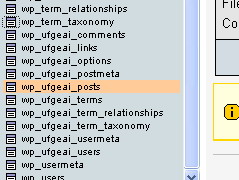



 FourSquare
FourSquare GooglePlus
GooglePlus LinkedIn
LinkedIn Twitter
Twitter