The big update
Last night I realized that I hadn’t posted that I had gotten my T-Mobile G1 with Android on it repaired and it’s back in business, baby! Actually, I hadn’t posted much of anything in some time.
Anyways, I did get it fixed. I had the broken LCD replaced by a local shop. Apparently, most higher end cell phones can be repair. So I had gotten it back right after Cupcake came out. After some prodding I decided to go ahead and “root” my G1 and install some custom ROM’s.
Am I glad I did!
rooting
First off, it was really easy. Second, you can have your apps on your SD card and just go nuts. I have a 2GB SD card and have made a 600MB partition (using ext3) for apps.
If you are interesting in rooting your G1, here’s where you can get started:
- Ultimate Guide 2 Root, Recovery, Partition, Radio, SPL, JACHeroski, Tips
If you follow the first three sections, you are on your way to get your custom ROM, (be sure to install the radio, too). I couldn’t partition my SD card as described so I took the lusers way out and used a Partitioning program to make the following partitions on my SD card:
- FAT32
- ext3
- Linux swap
the roms
If you were able to get through the directions, you are probably ready to install your custom ROM. There are several to choose from, each with their loyal of armies. The most popular seem to be:
- CyanogenMod
- JACHeroski
- JesusFreke
There are a couple of others but I don’t have any experience with them. At first, I used JesusFreke’s ROM, but now I am using Cyanogen’s ROM.
coolness
What I think is cool, is that these ROM’s unlock the true potential of the Android OS. No one is trying to get something for free to crack the apps. Rather, they are all adding functionality and features that were not in the original release. For example, these guys figured out how to get the phone to use linux swap, and then they figured out how to use Linux kernel modules for even better performance.
And yes, I do like my G1 better than the iPhone. But that’s another post!
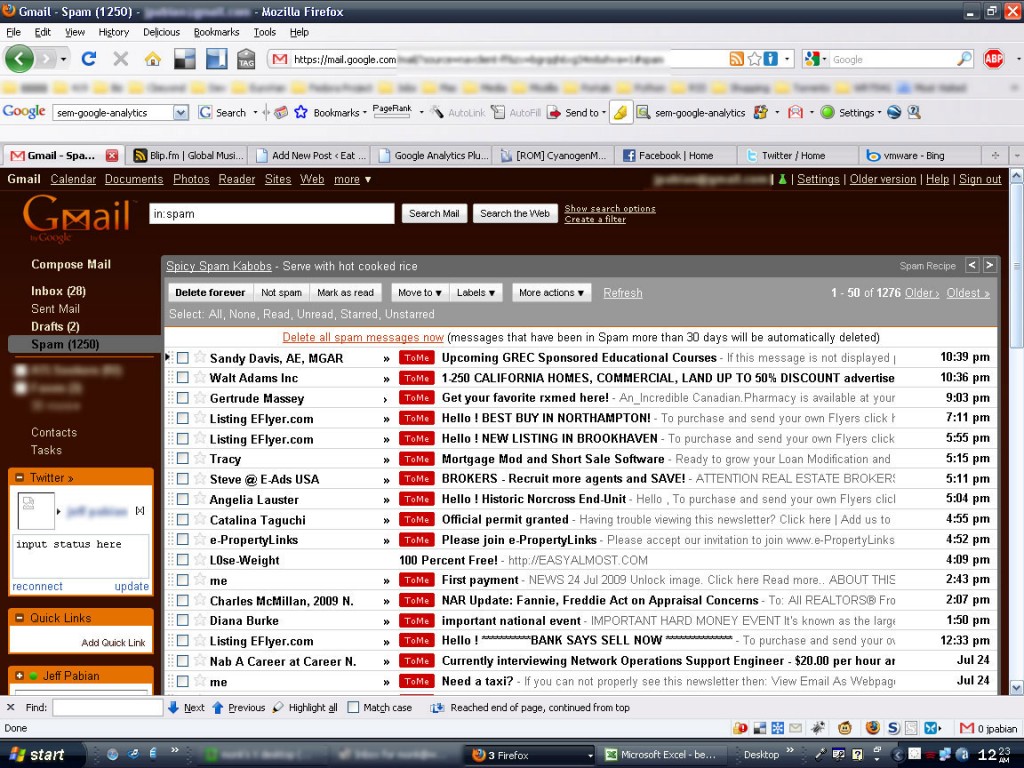


 FourSquare
FourSquare GooglePlus
GooglePlus LinkedIn
LinkedIn Twitter
Twitter