Recently, I’ve been doing a lot of proofreading of resumes from people who are close to me. I really love helping people I care about since there are only a few things someone can do to really make their resume stand out among the sea you get, especially in this economy.
I’ve been a hiring manager for many years and since I was laid off in 2007 I had the pleasure of going through the interview process many, many times. I would be hard pressed to call myself an expert, but I am surprised at how much people don’t generally know.
When I got laid off, I had been at the same company for more than 12 years, and I didn’t have much of a network, social or otherwise, to speak of. As I’ve said before, before it was called social networking, it was called, “managing your online presence.” Social Networking sounds a little cooler, but the premise is the same.
A couple of things became really clear to me when I was laid off. First, I was way off on how much I thought people were connected or dependent on the Internet. I assumed, incorrectly, that everyone was “connected” and “online.” There are a ton of people who don’t have broadband internet, who don’t use email for business, etc. It was a real eye opener. Second, not everyone is ready or wants to be connected. Who wouldn’t want to drink from this magical fountain, I thought? Hmm, not everyone, that’s for sure.
Don’t get me wrong, this IS changing as broadband gets cheaper and more accessible, (yes, not everyone can get broadband believe it or not).
I was talking about resumes, wasn’t I?
Okay, let me get back to my point bout being a hiring manager. Listen to this very carefully. You’ve heard it before, but hear me now:
Your resume is your first and sometimes only impression you have to make on the hiring manager.
Especially, in this economy, there are many many qualified, top quality candidates out there. The problem is, most of them have sucky resumes. Yup, I mean it. For every open position I post, I might get close to 100 resumes to review. As a hiring manager, I might want to do phone interviews with 10 of them, and bring in maybe four or five for actual face-to-face interviews. How am I supposed to weed through the stack? Believe me, I have my methods; I can smell a baked resume, (recruiters love to bake resumes), and as hiring manager I alway try to see life from the candidate’s point of view. I’m often willing to overlook some of the minor glitches in a sucky resume if I can find some way to relate, but if I can’t… I’m on to review the next one.
Now, in this post, I’m not going to tell you the do’s and don’t of the resume. There are plenty of resources out there so I’m going to give you the highlights as I call ’em.
- If you got laid off, and some sort of engagement with an outplacement agency is part of your severance package.. TAKE ADVANTAGE OF IT!!! It will be extremely valuable. They might have a resume workshop, give you a chance to network, etc. You never know. I took advantage of it. I have talked to many people who decided to blow it off. I think that was short sighted. It helped me tons and my I think my resume is pretty good and truthful.
- You got to be truthful. Find some examples online of resumes that match what you do. You’d be surprised what you can find. Personally, I don’t think there is ANY shame in finding a resume example you like and cut and pasting your info into it. Make sure it is YOUR info in the example’s format.
- Make a text version of your resume. Be it Notepad on Windows or Textmate on Mac, copy n’ paste your resume into your favorite text editor and make sure it formats well. Many sites and recruiters require this. Have it ready beforehand.
- Keep your resume on Google Docs so you can get a copy anytime, anywhere you can get a Internet connection. You never know when a lead might come through.
- Consider having a chronological (traditional) resume and a functional one. Google the difference.
- Consider non-traditional places to look. When I was looking for a job, Craigslist was pretty active. They say 80% of the jobs are “hidden” and you have to network your way into them.
- Go to networking events.
- This was actually pretty cool and I still use it. Print up some business cards with your personal info on it. Consider these your “Calling Cards” and carry them with you. Link to your website, provide your email address, phone number, and an elevator pitch. Give them out to anyone who might remotely seem like they might be able to help you find a job.
I also got a slew of interviewing tips I might share in the next post.
What other tips do you have? Please share them!


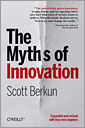




 FourSquare
FourSquare GooglePlus
GooglePlus LinkedIn
LinkedIn Twitter
Twitter