Okay, I am going to toot my own horn here, I think I figured out something NO ONE else has. I’ll explain that later, but suffice to say, I’m pretty jazzed right now.
Unbeknowst to me, and apparently MANY people who installed IE7 out there, aren’t aware that you MUST uninstall IE7 prior to doing a repair install on WinXP. This is truly a F*$&#d up thing. I didn’t know about it, did you? Now, don’t get me wrong. I consider myself to be a UNIX and OSX guy, but we do use WinXP at home since it is really fine for the family. I’ve never been one to jump on the “I hate Windows” bandwagon, since it works fine to me. In fact, when conducting interviews at work, one of the questions we ask is, “How do you feel about Windows and why?” I’ve made hiring decisions based on the applicants response. … Okay, so I digress.
It’s true. If you need to do a repair installation of WinXP and you installed IE7, you must or should uninstall IE7 before you begin. I think it is a load of crap this isn’t made more public or in fact is an issue, but it is true:
-
-
Internet Explorer 7 and repairing Windows XP
Here’s my deal. Memorial Weekend, I bought a package deal from Fry’s for a CPU + Motherboard. What was attractive to me was that I can get a dual core Pentium and a Motherboard with and AGP slot for $80. Yes, I know everything is going to PCI-E, but last year I bought a killer AGP card that I’m not quite ready to give up. And I have a bunch of DDR memory (not DDR2). So, I went from an AMD XP2600+ (that was overclocked to a 3200+), to a Pentium D dual-core 2.8Ghz CPU. I get to use my old stuff and get the best of both worlds until I make the jump to a totally new system.
Surprisingly, after installing the new motherboard in my case, WinXP booted up and ran just fine. Usually, you have to do a repair install on a new motherboard, but for some reason, it didn’t which I found surprising since I went from a nforce chipset to a VIA chipset and to a AMD CPU to a Intel CPU. However, we were getting random BSOD’s over some IRQ issue. I figured I should to my repair install of WinXP anyaway.
I got boned.
Check out Article 917964 from Microsoft:
Before you perform a repair installation of Microsoft Windows XP, you must uninstall Microsoft Internet Explorer 7 from the Windows XP-based computer. If you perform a repair installation of Windows XP when Internet Explorer 7 is still installed, Internet Explorer will not work after the repair is completed.
To resolve this issue, uninstall Internet Explorer 7 from the computer, and then install Internet Explorer 6. After Windows XP is repaired, you can reinstall Internet Explorer 7.
Thanks, Microsoft. I am usually okay with trying to figure this stuff out, but how the hell would I have known this? This is so utterly frustrating, I was losing sleep over this. I followed everything in this KB article to the letter and none of it worked.
Here’s what happened to me. I did my repair installation NOT KNOWING THIS and when it completed, I got the message that said something like;
This copy of windows is insecure. Click here to upgrade to Service Pack 2…
However, IE wasn’t working AT ALL. So when I tried to do Windows Update or Microsoft Update, nothing happened. If I clicked on the IE icon, I got some obscure error message about some dll not installed.
Thankfully, everything else seemed to work. I could use Firefox and Thunderbird. But Windows Update was borked. I wanted to upgrade to SP2, but couldn’t. I read via Google Groups/Dejanews that someone in my same boat tried to install SP2 manually and ended up with a super foo-barred WinXP that wouldn’t boot at all. Then my wife called to give me an earful that Office 2003 wasn’t working. Now, the stakes have been raised.
So, I thought I should go ahead and restore from backup. I use Acronis to back up my main drive to a 300GB drive. Thankfully, I did it a couple of days ago. However, in this state, my other drives couldn’t be reactivated. And I had other issues.
- If I tried to install IE7 I got errors saying it was for the SP2 version of WinXP
- If I tried to install IE6 it said a newer version was installed.
- If I wend to “Add/Remove Programs” it was blank.
- Office didn’t work
So I couldn’t restore from the back up if I wanted to. However, I knew I had the images so if the worst case scenario happened, I could restore.
So, the only solution I could find was to format and reinstall. I’d hate to do that since it will be a lot of work and my wife is already frustrated. I sure wish I could get to work.
The big issue was that IE7 was for systems already with SP2, (now bear in mind that I already tried to uninstall IE7 via the mentioned ways in the above referenced article). I was stuck between IE6 and IE7.
Then I found a article about slipstreaming the install with SP2.
- Slipstreaming Windows XP Service Pack 2 and Create Bootable CD
Maybe this would work. I followed the instructions and guess what? It worked! I got back into WinXP and everything looked great. Now, I was encouraged!
So now I reinstalled/repaired installed WinXP WITH SP2! But it wasn’t perfect. Windows Update and Microsoft Update were still spewing errors so I couldn’t update. If I tried Windows Update, I was met with this error message:
You receive a 0x80245003 error when you attempt to install updates from the Windows Update Web site?
It would say files weren’t registered and you can select either to try to register them or get more info. I tried many of the fixes that were found on Google and none of them worked. Here’s Microsoft’s Article 919749 that explains more info:
SYMPTOMS
loadTOCNode(1, \’symptoms\’);You cannot install updates by using the Microsoft Windows Update Web site, and you may receive an error message that resembles the following:
Error number:0x80245003. Windows Update has encountered an error and cannot display the requested page.
The fix in that article did not work. This, however worked wonderfully. Here’s the link to this forum post:
- Fix The 0x80245003 Error!!!!!
Suggestion #2 got me going. I’ve just completed the rest of the updates since SP2’s release, so I think I am good to . After the first reboot, I had to repeat the above steps, but now everything looks okay after two additional IE7 updates.
So, here’s a quick list of lessons learned:
- Uninstall IE7 if you are going to do a repair install of WinXP
- If you forget to uninstall IE7, your best best is to restore from back up and uninstall IE7.
- Or make yourself a slipstreamed WinXP + SP2 installation disk.
- Don’t forget searching DejaNews/Google Groups for useful info from the microsoft.* USENET newsgroups.
I hope this helps. Let me know how and if it worked for you and if you have any ideas or updates, let me know and I’ll try to keep this post updated.

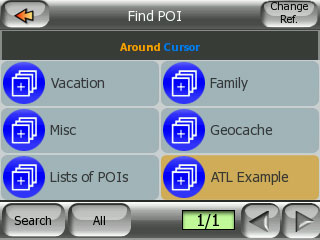
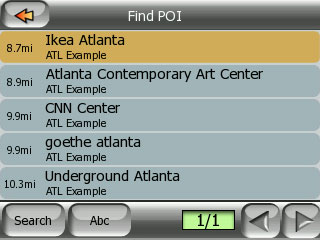


 FourSquare
FourSquare GooglePlus
GooglePlus LinkedIn
LinkedIn Twitter
Twitter