So, with the release of WordPress 2.2, I took the leap and updated tonight. It went really smooth and I seem to think there might be a performance gain, but it could be the vodka. You might have noticed that I am using the K2 theme, which has a slight issue with WP 2.2. You can get the fix here. It worked as advertised. If you are using WP-Cache you probably need to delete your root out of the cache to see the change.
Today, I was really glad I had my GPS unit, the Mio c310x. Twice today, I had to get somewhere fast and having the GPS let me bypass traffic and cut through other neighborhoods. It was cool saying, “hey, this is a load of crap… I’ll turn here…” and get me around the BS. Today in Atlanta, there was really heavy rain around the very beginning of rush hour and that set traffic home off to a terrible start. If only we had TMC like Europe has then is would trump Google! Maps on my Treo. I don’t think the c310x has the support for TMC, but that might be something to consider in my next GPS purchase.
BTW- I’ve done a considerable amount of stuff to my Mio over the last few weeks. Unfortunately, I don’t feel comfortable talking about them here. Let’s just say I am ready for a trip to Europe…
With regards to the Cheap-o HTPC, I’ve come to the conclusion and recommended to my brother-in-law, that an original XBOX is the way to go. For roughly under $100US you can find one on Craigslist, Ebay, or at a local pawn shop and easily hack it and put XBMC on it. He’s not a big game player, so he’s really only interested in the media capabilities. I’ve suggested a couple of places for him to find one and offered to hack it for him, so I’ll update as time goes on.
I also noticed that Trixbox 2.2 is out now. My Trixbox server is 2.1. I honestly don’t know if I’ll upgrade since it’s one of those things; if it ain’t broke… don’t fix it! If you read the thread over in the Trixbox forums, there is a way to upgrade despite what the first post says. We’ll see.
I’ve also been learning a lot about the business side of this. More on that, too.
Finally, I’ve been doing a lot of thinking about innovation and technology and how it affects my and my family’s life. I’ve started writing up a doc highlighting some of the key points, but I am not sure what I plan to do with it when I’m done. Maybe I’ll post it here… but I wouldn’t count on it.
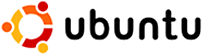
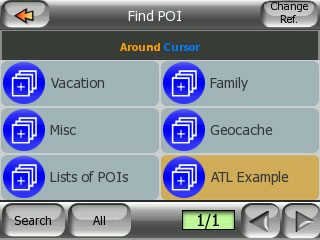
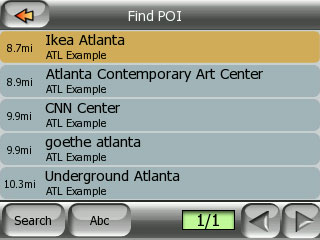
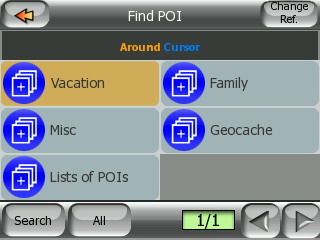
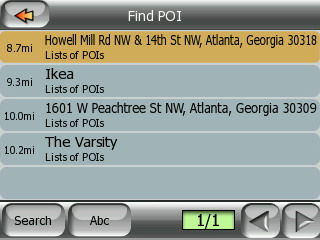



 FourSquare
FourSquare GooglePlus
GooglePlus LinkedIn
LinkedIn Twitter
Twitter