A moment of thanks…
First off, I’d to thank a lot of you… most of the traffic I get to my site comes from people looking for information on the T-Mobile Wing. I had the phone for about 1.5 years and posted all sorts of information. Most importantly, many of you posted comments and offered help and tips to myself and others, and for that I am very thankful.
One door closes, another opens…
However, earlier in the month, my Tmobile Wing suffered a tramatic episode when all three of the children ran over it, (they were chasing eash other) and it got smooshed… really smooshed with a cracked LCD and everything. At that point, I got “executive approval” to get a new phone. My wife suggested an iPhone and I was about to pull the trigger until I heard that the T-mobile G1 was coming out on October 22. I decided to wait.
The countdown…
I was all nervous on launch day, the 22nd. I was worried I couldn’t find one and then I read that Costco and Best Buy would also be carrying them, but it was unclear when. So after my big presentation on Wednesday moring, I drove to Costco and they had ’em. Plus, you got a free “accessory kit” which was a Jabra bluetooth headset and a car charger. Hey, it’s better than nothing.
Final Verdict…
I LOVE this phone. I’m not going to rehash all the reason why I like it, there are a ton of other people who give it a thumbs up, but I am really impressed with it. And there’s been no shortage of coverage and it looks like everyone is on the same page.
Coverage…
Over at the Download Sqaud, they have some great pieces about the first hands on with the G1 and a good post about Twitteroid, (which I haven’t installed yet since the offical release comes out Monday).
Lifehacker has a hands on post. Gizmodo has a Android App Marathon and a category to get you going.
Walt Mossberg also seems to think the T-Mobile G1 is worthy. Btw, Walt is awesome.
There are plenty of forums dedicated to Android/G1 coverage, and they include:
- Howard Forums: Google/Android
- Howard Forums: T-Mobile G1
- Android Forums
- … and many more!
G1 for three days…
I will say that I enjoy this phone way more than my T-mobile Wing. To be fair, I did not have a data plan with my Wing since I used Wifi with it so maybe that’s not a fair comparison. But I do like the seemless Gmail integration.
The IM’ing on the G1 is also okay, not great. Like all other phones I’ve owned, the default IM uses SMS for IM’ing. I’m not big on that but I don’t it will be long before someone writes a cross IM-platform client for the G1. Here’s a list of apps I think would be killer:
- IM: Jabber/XMPP, AIM, Yahoo!, and MSN
- Facebook App (using mobile web interface)
- Brightkite App (using mobile web interface)
Apps I love:
- Google Maps: This is totally awesome. You can do “street view” with the GPS and enable “compass mode.” This is too hard to explain in text but if you see it, it will blow you away.
- Barcode reader: Yeah, yeah… I know the iPhone has this too, but I think it is really neat.
- Various weather apps: All very useful
- Gmail
- Web browser: The web browser is better than ANY WM-base browser I’ve seen, including Opera-mini.
I’m still playing with it and rumor has it a slew of new app will hit the market place on Monday.
Expect way more to come.
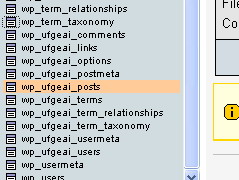


 FourSquare
FourSquare GooglePlus
GooglePlus LinkedIn
LinkedIn Twitter
Twitter