OH YEAH! (He says like the Kool-aid pitcher as he smashes through the wall!)
My new laptop finally came yesterday. We missed FedEx on Tuesday and I waiting all day for them to come back yesterday. I got a Toshiba with a dual core AMD 64 Athalon X2; it was a Thanksgiving day purchase (an early Black Friday deal that I happened to catch in time). It’s a beaut and came with Vista Home Premium on it.
If I had my druthers, I would have told them to hold the OS; as I was going to install Fedora Linux on it as soon as I could. I burned my x86_64 DVD with anticipation of its arrival.
It came right at 1PM. By 2PM I was booting off the Fedora DVD and getting ready to install. I knew on the Ubuntu LiveCD, it has Gparted on it, so I assumed this would to. It did not. A quick websearch recommended using a virtual term to use ntfsresize and fdisk. I was too impatient and found the Gparted LiveCD and thought I’d use that. The drive was 160G so I thought 40G for Fedora and 120G for Vista since I could always mount the NTFS partition in Linux. I quickly downloaded and burned the image to disk.
Well, as luck would have it (or my impatience) the README on the LiveCD had something like this to say:
You can’t use Gparted to resize Vista partitions. You have to use nftresize and fdisk
It gave some basic examples and I followed them and it looked like it worked. I rebooted and got the message that “No OS found” and the laptop tried to do a network boot. So I began to install Fedora.
During the installation, I realized that I forgot to set the Vista partion to active/bootable. I used fdisk to fix that and after the installation, I had a flawless dual-boot system.
It seemed like the install took forever. My previous Fedora installations had been from CD not DVD so there was a lot more stuff installed locally. After the install, I had something like 77 updates to download and apply. That did take a long time. I couldn’t install the other stuff while the package manager was running so I watch Mythbusters and chatted via Pidgin.
I wasn’t getting any action from my wireless. I was using ethernet cable. Turns out, that Toshiba used a Realtek wireless card that shows up as an USB device. WTF? It’s a Realtek RTL8187B.
Poking around in the forums it seems some ingenious guy got the source for the driver and patched it for Linux, or Ubuntu specifically. It seems to work, as it shows up as wlan0 and I can manually assign an IP to it, but wpa_supplicant doesn’t see it. Honestly, I ran out of time to tinker with it, but I think I am about 95% of the way there.
I also installed the fglrx drivers for the ATI x1200 card. This also works great and I got my tiny resolution I’ve been craving. I now have a nice wide, large workspace. I plan on getting about 1GB or 2GB of RAM; I’ll just wait until it is on sale.
So, here’s the links I found useful:
- Realtek RTL8187B
- http://ubuntuforums.org/showthread.php?t=619955&page=3
- https://help.ubuntu.com/community/HardwareSupportComponentsWirelessNetworkCardsRealTek
- http://www.datanorth.net/~cuervo/blog/2007/09/26/no-more-vista/
- http://ubuntuforums.org/showthread.php?t=571046&page=5
- Gparted
I’ll follow up if and when I get my wireless working. I am pretty confident I’ll get it. I also received a suggestion via the Skribit widget to do a post about Mac vs. Linux. That’s a good idea. There is something to be said about having everything “work out of the box” but I don’t mind the tinkering.
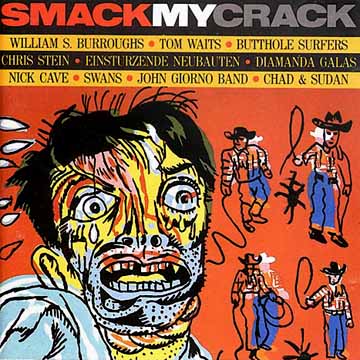



 FourSquare
FourSquare GooglePlus
GooglePlus LinkedIn
LinkedIn Twitter
Twitter