Wow, it’s been a crazy couple of months. I’ve been settling into my job, (which I am so happy at), I’ve been wrapping up some projects, and I’ve been finishing up with some clients AND trying to develope some new business leads.
My job is going great. One of the things we were really lacking, (my department) was a robust ticketing system. Someone suggested RT::Request Tracker. I had never heard of it before, and I am very impressed. The best thing, I believe, is that every browser works with it, and works well. It’s all Perl based so one can grock it fairly quickly. But it’s also very powerful and configureable. It was a bitch to install it since it required so many Perl modules, but I stuck with it and got it going.
I might have mentioned before that I am a big fan of Drupal. We set up a departmental portal recently using Drupal. I like it. I used Drupal for our son’s school and was very impressed with it:
One of the things I would like to try to promote is the social networking tools like Drupal or Twitter at work. I would like to have a departmental blog. I feel it is very important to communicate the work we are doing, (which is nothing short of excellent). I’m not sure how my reports will feel about it. We’ll just have to see. If you got some ideas or thoughts around bring social networking into the office, please let me know.
On the productivity side of things, I’ve been loving Remember the Milk. They just release a Firefox add-on that integrates with Gmail. It’s pretty slick and I use it quite a bit. I see they also released some clients, but I haven’t had a chance to monkey around with them, yet.
I also spent some time tending to my long neglected WordPress installation. I need to read documentation more closely. I got my tags issues all straightened out and things are humming along nicely.
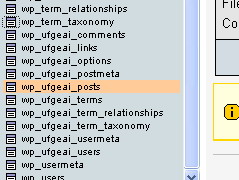


 FourSquare
FourSquare GooglePlus
GooglePlus LinkedIn
LinkedIn Twitter
Twitter