Author Archives: Jeff Pabian
The last Mindspring t-shirt?
big picture thinking
I fancy myself as one of those guys who can see the big picture, the end game, the whole enchilada.
Some call me crazy, or half-baked, but I’m usually more right than naught.
Anyways, I’ve found a killer artist/musician that I just can’t seem to get enough of; Wax Tailor
Wax Tailor is the alias of French trip hop/hip hop producer, Jean-Christophe Le Saoût[1] (born 19 July 1975 in Vernon, Eure). He started in 2004 with two EP‘s (Lost The Way and Que Sera / Where My Heart’s At). The first album Tales of the Forgotten Melodies he released in March 2005, mixing hip-hop, downtempo, trip-hop with samples extracted from movies. This album became one of the best selling electronic releases of the year[citation needed]. The second album Hope & Sorrowreleased in April 2007. It was nominated for the French “Victoires de la Musique” and US Indie music award.
I think hip-hop is an understatement. Sure, his music has hip-hop elements, but listen to his songs, and imagine what goes into it. He samples quite a bit of audio from old movies and songs and adds many different audio tracks over the samplings. That’s a real artist. He can take the various elements, put them together, and create something beautiful.
What strikes me about his music is that I think it is really complex. He’s not tossing random samples into a bucket, hoping they come out sounding good. I am pretty sure he has a seed or a kernel for each song he starts off with, and has some sort of vision to carry it through.
Check out this song. Listen and pay attention to the many levels you might hear.
I don’t know if he had a hand in making the video, but I think it is pretty good. What strikes me is that the samples he’s using, isn’t something he is creating, but something he took from other sources. In my opinion, (in trying to read other people’s code), that is exponentiationly harder than creating your own content.
winxp mode, virtualbox, and VMware Player
Man, I haven’t posted in a long dang time. I’ve been working on a lot of really different and cool things at work and at home.
backdoor man
The other day, I read a post about using split tunnel vpn on WinXP Mode on Windows 7. I like this idea. Essentially, it is simply setting up a virtual machine, installing VPN software on the virtual machine, and using the virtual machine to VPN into your destination network.
I like it for a couple of reasons:
- My host OS (Windows 7) continues to do whatever it was doing, (bitorrent, IM, etc).
- My WinXP virtual machine can be 100% dedicated to work stuff
Don’t get me wrong. For work, I have a really nice Macbook Pro. And in the office, I have all the accessories set up so I can just “plug in” and be productive. But at home, I have a pretty beefy Win7 machine and I like using the big monitor and ergo keyboard.
keep moving forward
I was using LogMeIn to access my Mac from my Win7 desktop, but it wasn’t great. I use Virtualbox on my Win7 desktop with Ubuntu Linux and love it, but the VPN doesn’t work great, so and I really need some of the Microsoft functionality.
So, I tried to get it set up with WinXP Mode and it worked pretty well. I installed Office 2007 and use Ninite to install my typical Windows apps. It worked great. I used WinXP Mode for a couple of days with work and it was okay; I’ve got no major complaints… except I don’t care for the Virtual PC interface and graphic performance stinks.
At first I ran the VMWare converter utility and I created a Physical to Virtual machine and stored the .vmdk on a different harddrive. Then I installed the VMWare Player and discovered it had an option already to “import Win XP Mode Virtual Machine.” How cool, I thought!
… and so it begins
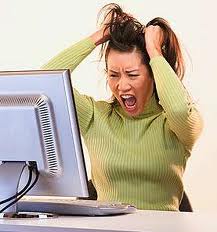
After a few minutes, the import completed and I tried to fire it up. I got an error message that said, “Unable to connect to this virtual machine. Make sure you have proper permissions…. etc” or something along those lines. Uh-oh, I thought.
So then I went to open the converted image I created and got the same error. Boo! At that point, I tried to start Virtualbox and I got an even more cryptic error about some kernel.dll not being able to load. I assumed it was a conflict between VMWare Player and Virtualbox. So I uninstalled the VMWare Player.
After a reboot, (to complete the de-installation), Virtualbox started up fine, I opened the .vmdk I created and it did open! I thought I was making progress. Then, as I read elsewhere, WinXP Mode wants to reactivate itself under Virtualbox. I couldn’t even get logged in. Upon attempting to activate, it said my product code was invalid.
success!
Still, I was very intriqued about the VMWare Player’s WinXP import utility so I decided to reinstall it and try again. This time, after I installed it, I did not reboot my system as the installation process requested. Instead I tried the import again… and it worked!
It installed VMWare Tools… the only drawback was that it was the original WinXP VM so none of my installed apps or settings were there. That’s cool, I thought since you always can do something better the second time around!
So right now, I just finished installing my favorite free apps using NiNite, and am installing Office, Communicator, and my companies VPN software.
So far, I can say the experience with VMWare Player is much better than the original WinXP Mode. The VM is noticably faster and the graphics is very much improved. My host system is pretty beefy, so YMMV, but here’s my settings for my WinXP VM:
- Memory: 768MB
- CPU’s: 2
- Network Adapter: Bridged
- Sound Card and Display: Autodetect
You can find the links to all the software I used if you want to play along.
home & garden
I build you a home..
And a garden…
Bring it on.
the htpc revisted
Back in the day, a long long time ago, I really got my original Xbox to hack it. Not to play “back up games” but to share and stream media. That’s right, I really wanted to use XBox Media Center to take the content on the Internet out of the computer room, and into my living space.
… and it was good.
I helped others get an original Xbox for streaming media. Most notably, I helped my German brother-in-law get his set up, so his kids could watch German TV and Movies off of the PC. He subscribed to a German TV service that would allow him to download German TV to his PC. His Xbox and XMBC would allow his family to watch the shows in the living room.
… and he was happy.
Later, I got a Roku M500, and if you had given me a chance to talk about it, I would have told you that it was the coolest thing I had ever bought in my life. I loved this thing.
… and it was great.
But my Roku 500 rolled off the entertainment center and broke. My Xbox got long it the tooth, and our DVD player gave up the ghost and all of a sudden were faced with an opportunity to upgrade to a Blu-Ray. My wife didn’t want another gaming console, (to which I am referring to the PS3 before you suggest it), and I really couldn’t argue against it. We had heard good things about Samsung Blu-Ray players, but we ultimately had a bad experience with a Samsung BD-P1590. But I had a taste. Streaming Netflix, Pandora, Blu-ray… If a Blu-Ray player didn’t have Streaming Netflix, I’m not interested.
… and so it began.
So, most everyone will tell you the PS3 is the way to go, and for the most part I would agree. However, I had a taste of something else.
Since we are down a DVD player, I’ve been hooking my laptop up to the TV via S-Video and RCA jacks into the audio. My laptop is nothing special. It’s running Windows 7. But what is special, is the choice apps I have been running on it:
And not to mention, Windows Media Center, (which is also VERY cool!).
After playing with Boxee, XMBC, and Hulu Desktop, Windows Media Center, (part of Win7), on this laptop, I was thinking I wanted more than what the PS3 has to offer for an HTPC. I was floored! They make PC cases that look like audio equipment, so this merits further investigation.
 I figure my shopping list would consist of the following, and would consider my current situation and future growth:
I figure my shopping list would consist of the following, and would consider my current situation and future growth:
- HTPC Case
- Multi-core CPU + motherboard
- Digital audio out, (either on-board or PCI card)
- Component (w/ HDMI) video output
- Descent OS: Currently thinking about Win7 but open to other options
- Wireless keyboard
- Multimedia PC remote
This set up would totally get me started and be ready for future upgrades, (We still have a really nice rear CRT projection TV with only component-in). I’d love to hear any other tips or suggestions anyone has. Please let me know your thoughts!
Windows 7 motherboard swap
This is really cool. If you’ve been following me on Twitter, you’ve probably seen me rejoicing over my new purchase of a motherboard and AMD CPU at Fry’s this last weekend.
I’ve been upgrading parts of our home Windows desktop and handing down parts to my FreeBSD server and my (now retired) Asterisk server. (The physical hardware has been retired, but the server image lives on my VMWare ESXi server in my basement). For the longest time, I would have considered myself an Intel man, but honestly I don’t have fanboy tendencies either way.
But I saw my deal at Fry’s this past weekend, I asked my wife if could get executive approval for the upgrade purchase, and she said yes! Here’s what I got for $149 (plus tax) after rebate:
//
//
Now, I had a rather old Asus Socket 775 Intel based, Via chipset motherboard and a Pentium D 820. That was a dual core CPU and I wasn’t really too happy about the Asus motherboard. I mean, it was okay, but wasn’t great.
In preparation of my upgrade I began researching on what would be the best way to handle replacing the motherboard from under my Windows 7 installation. In the past, I would try to get a new motherboard as close to as what I was replacing, and then make the swap, and do a repair installation of WinXP.
I cruised around a couple of the more popular Windows 7 forums and the consensus I was getting was that I should do a “new installation.” The installation process would create a Windows.old and I would have to reinstall and restore my files, (yes, I do have backups). Then I saw something that blew my mind…
One forum poster claimed that he swapped motherboard and Windows 7 impressively detected the changes and proactively installed the necessary drivers for the new motherboard and after a reboot, he was as good as new.
It’s true.
I decided to try this. With the expectation that at the worst, I would do a “new install” of Windows 7. I made my swap of the motherboards, plugged everything in, hooked up the bare minimum, (keyboard, mouse, network, monitor), powered it on, went into the BIOS and set my C: drive to the first boot device and let it rip!
It worked.
As proof, here’s a video of my upgrade. I took the chance that it would work, and recorded it with my Flip HD. The whole thing took 16 minutes from start to finish, but I edited my video down to six minutes.
As you can see, after the reboot I was back in business with quad-core goodness! And here’s a video of me updating my Windows 7 User Experience Index:
Notice my CPU index went from 2.2 to 7.2! Now to be clear, I did have some minor clean up issues:
- I had to uninstall my ATI Radeon drivers since I wasn’t using that card any more.
- I did have to install some drivers from the included CD
- I did have to flash the BIOS to the latest
- I did have to use the automated Microsoft Activation via the phone, but it was painless.
Overall, it was an exceptional experience! I never thought I would have a quad-core CPU at home, and I certainly never thought Windows 7 would continue to be this awesome!
Finally, this worked wonderfully. Here’s a comparison of what I went from and what I went to:
| Old Setup | New Setup |
|---|---|
|
|
non-traditional job interviewing advice
Following up with my previous post about non-traditional resume help, I had also given a few pointers to friends about interviewing. I’ve distilled them here:
- In this economy, there are tons of people out looking for jobs and willing to take anything. If you are a senior person, and you apply for a junior position, you probably won’t get the job. Employers are savvy about this, and realize once the economy gets better, you’ll probably leave as soon as you can for a better paying job.
- And you should, (if you got the job!)! Companies lay people off all the time; it’s a business decision. You and your family should be your number one business. Think of it as a business decision that is good for you and your family!
- Remember that the interview is for both involved parties. You should be interviewing your new company, boss, position, growth potential, quality of work/life balance, etc. See how they treat you during the interview process. Did they offer you bathroom breaks, sometime to drink or eat?
- Are the people interviewing you qualified to assess your skills and/or qualifications? If your hiring manager is not knowledgeable in your skill set, there will be some frustration around expectations. I was recently asked to interview a candidate for a Cisco Network Engineer position. I know nothing about the technology, I was brought in to evaluate the guy’s personality. But I was able to asses his ability to learn, lead, personality, and if he could get the job done if given what he needed. I would not have been able to gauge his technical skills. I was upfront and honest about this.
- If you get pre-screened by HR or the recruiters, they’ll ask you what you make now or what you made before. DO NOT give them a number until it comes down to an offer. If you give them a number, and it’s lower than the range for the position, they’ll give you that. You can always say, “Before I give you a number, I want to learn more about the position. Until then, it’s hard for me to give a number that I think is appropriate…” or something along those lines. If they press you for a number, I would give them a number around 10% above your current or last salary amount. Don’t tell them, “I’d like to make, $XZY.” Instead, make it a definite statement, “I am looking to make $XYZ!”
- Remember, if you get an offer, to consider the total benefits package; vacation, sick time, work at home policy, breaks, insurances, etc, commute, along with the salary. Work is not just about making a salary. It is also about these things, too.
- Vacation is always a negotiation-able. While HR says, “Nope, our standard policy is two weeks” you can always work out a deal with the hiring manager. Just get it in writing from them in case you move under a new boss or he moves out of their position.
- Sometimes, a severance package is also something you can negotiate for. “Since I was laid off at my last job where I was at for twelve years, I would feel more safe if some accommodations were made if I was to be let go within my first six months while I am here.”
- When you get an offer, ALWAYS say, “Thank you. I need 24 hours to think about it.” If they say, no, then you don’t want to work for them. You do need to think over every offer and at least sleep on it and talk it over with the family. Be sure to get back with them either way by the time you committed to.
- Be prepared to ask questions or do the interview yourself. Some people just aren’t good interviewers. One guy I interviewed with when I was being interviewed was clearly uncomfortable so I began asking about his family, kids, etc and we talked for the whole hour about that sort of stuff.
- This is a good one, but kind of scary. When the interview is over, ask them if they have any reservations on hiring you. This might catch them off guard, but otherwise it will throw the door wide open for more discussion if there is any concerns. The interviewer might say, “Well, as a matter of fact, I am a little concerned about your lack of experience in XYZ…” This gives you, as the interviewee, to specifically address this. In this case, maybe you answer, “While I haven’t done XYZ, I have done ABC which is the same skill set…” who knows. But if this guy was worried and the interview ended and it never came up, it could hurt your chances when the other candidates are considered.
I hope you find these helpful. These come from mypersonal experience as well as some other job finding groups I belong to. If you have more ideas, I’d love to hear them!
non-traditional resume help
Recently, I’ve been doing a lot of proofreading of resumes from people who are close to me. I really love helping people I care about since there are only a few things someone can do to really make their resume stand out among the sea you get, especially in this economy.
I’ve been a hiring manager for many years and since I was laid off in 2007 I had the pleasure of going through the interview process many, many times. I would be hard pressed to call myself an expert, but I am surprised at how much people don’t generally know.
When I got laid off, I had been at the same company for more than 12 years, and I didn’t have much of a network, social or otherwise, to speak of. As I’ve said before, before it was called social networking, it was called, “managing your online presence.” Social Networking sounds a little cooler, but the premise is the same.
A couple of things became really clear to me when I was laid off. First, I was way off on how much I thought people were connected or dependent on the Internet. I assumed, incorrectly, that everyone was “connected” and “online.” There are a ton of people who don’t have broadband internet, who don’t use email for business, etc. It was a real eye opener. Second, not everyone is ready or wants to be connected. Who wouldn’t want to drink from this magical fountain, I thought? Hmm, not everyone, that’s for sure.
Don’t get me wrong, this IS changing as broadband gets cheaper and more accessible, (yes, not everyone can get broadband believe it or not).
I was talking about resumes, wasn’t I?
Okay, let me get back to my point bout being a hiring manager. Listen to this very carefully. You’ve heard it before, but hear me now:
Your resume is your first and sometimes only impression you have to make on the hiring manager.
Especially, in this economy, there are many many qualified, top quality candidates out there. The problem is, most of them have sucky resumes. Yup, I mean it. For every open position I post, I might get close to 100 resumes to review. As a hiring manager, I might want to do phone interviews with 10 of them, and bring in maybe four or five for actual face-to-face interviews. How am I supposed to weed through the stack? Believe me, I have my methods; I can smell a baked resume, (recruiters love to bake resumes), and as hiring manager I alway try to see life from the candidate’s point of view. I’m often willing to overlook some of the minor glitches in a sucky resume if I can find some way to relate, but if I can’t… I’m on to review the next one.
Now, in this post, I’m not going to tell you the do’s and don’t of the resume. There are plenty of resources out there so I’m going to give you the highlights as I call ’em.
- If you got laid off, and some sort of engagement with an outplacement agency is part of your severance package.. TAKE ADVANTAGE OF IT!!! It will be extremely valuable. They might have a resume workshop, give you a chance to network, etc. You never know. I took advantage of it. I have talked to many people who decided to blow it off. I think that was short sighted. It helped me tons and my I think my resume is pretty good and truthful.
- You got to be truthful. Find some examples online of resumes that match what you do. You’d be surprised what you can find. Personally, I don’t think there is ANY shame in finding a resume example you like and cut and pasting your info into it. Make sure it is YOUR info in the example’s format.
- Make a text version of your resume. Be it Notepad on Windows or Textmate on Mac, copy n’ paste your resume into your favorite text editor and make sure it formats well. Many sites and recruiters require this. Have it ready beforehand.
- Keep your resume on Google Docs so you can get a copy anytime, anywhere you can get a Internet connection. You never know when a lead might come through.
- Consider having a chronological (traditional) resume and a functional one. Google the difference.
- Consider non-traditional places to look. When I was looking for a job, Craigslist was pretty active. They say 80% of the jobs are “hidden” and you have to network your way into them.
- Go to networking events.
- This was actually pretty cool and I still use it. Print up some business cards with your personal info on it. Consider these your “Calling Cards” and carry them with you. Link to your website, provide your email address, phone number, and an elevator pitch. Give them out to anyone who might remotely seem like they might be able to help you find a job.
I also got a slew of interviewing tips I might share in the next post.
What other tips do you have? Please share them!
the family wiki
I’m surprised about this. I’ve been posting on Twitter and Facebook how I was installing the Confluence at home and several people specifically asked me if I would blog about it. After running everything for a week, I’m finally ready to put it up.
So, what is a wiki (from wikipedia):
A wiki (pronounced /ˈwɪki/ WIK-ee) is a website that allows the easy[1] creation and editing of any number of interlinked Web pages, using a simplified markup language or a WYSIWYG text editor, within the browser.[2][3] Wikis are typically powered by wiki software. Wikis are often used to createcollaborative websites, to power community websites, for personal note taking, in corporate intranets, and in knowledge management systems.
We have used one at work for years and it’s an important tool for documentation and for keeping important things for a group out of someone’s email box. I’ve gotten to rely on it. My wife has been working with a company and keeping notes on a running Word doc, and I’ve been really wanting to set up a wiki for at home. The challenge was that I don’t think my wife is willing to learn wiki markup language while trying to work, so I needed something that was as easy to edit and create as Word is. At work we’ve used Confluence, which is an enterprise class wiki.
What is Confluence?
Confluence is a simple, powerful wiki that lets you create and share pages, documents and rich content with your team.
If you’re looking for a better way to collaborate, Confluence has the essential enterprise features for your organisation.
But wait, you say… isn’t enterprise class software expensive? Right, yes… you are correct. But the company that makes Confluence offers a license that is palatable for the home users; they offer a 10 user license for $10 a year! You can’t beat that!
the setup
As you may or may not know from previous posts, I have an old FreeBSD box and a VMWare ESXi server on an old Dell 1850 in the basement. I created a new VM using CentOS 5.4. I installed the latest JRE / Jaa from Sun on it and took off. It didn’t work out so smoothly. Here’s what I did to get everything working.
- I had to upgrade MySQL on my FreeBSD host to the latest to match the version of the JDBC driver onon the VM/Confluence server.
- I had to add an option to my MySQL startup so that I was able to update plugins.
- mysql_args=”–max_allowed_packet=32M”
- By default, Confluence comes with a version of Tomcat and runs by default on port 8080. I used my router to remap that to 8000 so I had a modicum of extra security. http://my.wiki.com:8000/ <- nope, that ain’t really it!
So if you come any errors with your Confluence plugins, check this option for you mysqld.
now we’re running
So now we are running. Here’s what I did:
- Created a space for me, my wife, and our family.
- Created a user group for our family, and a group for the people she’s working with so I can get granular with the permissions
- Created a space for our family
- Confluence has a plugin for Google Calendars. We have a family Google Calendar which now displays in the family space.
- I also have an RSS feed for local weather and news
lessons learned
- Make sure ALL your versions match up
- If you are using IE8, to get the rich text editor, make sure you use Compatibly Mode.
- Have patience with your users. It’s a different way to think about documentation and collaboration.
- Be very helpful. Comment on the other spaces in positive ways.
- Learn the macros!
- Learrn about RSS
- TAG/LABEL all your posts!
- Every user must create “their personal space” for blog or news posts. <- allows quick-hit posts!
The performance on the VM is great. In fact it is better than I anticipated. If you were hard pressed you could probably run everything on a single host for just a family. I love being able to display our Google Family calendar, (you can not edit it).
the result
We use it. It is really handy and as long as we use it and it’s easy to edit and collaborate, we are in business. If you have questions, suggestions, or comments, let me know!


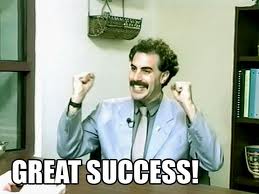


 FourSquare
FourSquare GooglePlus
GooglePlus LinkedIn
LinkedIn Twitter
Twitter