apologies
Look, I feel really bad about this. I usually don’t complain about product on my blog, but this has really gotten me worked up. I’ll also provide a quick review.
the good
Our old, progressive scan DVD player gave up the ghost a couple of months ago. I have been lobbying for a Sony PS3 but haven’t been able to get “executive approval” for the purchase, so when Costco had a deal on the Samsung BD-P1590, we got the green light to pick it up. At first glance, it has some nice features:
- Pandora support
- Youtube
- Blockbuster
- Netflix

My Dad has the Samsung 2550 and it was pretty cool. We liked the Pandora and Netflix integration so at this price, it looked pretty good.
the bad
We bought the unit, brought it home, and I began hooking it up. First off, it doesn’t have COAX out. It’s either standard RCA jacks or TOSlink out. I had to rewire the Xbox.
But once I got it hooked up, the first thing it wanted to do was upgrade the firmware. A guy we talked to at Costco said he upgraded the day before and he said it was good. Once it rebooted, I popped in my Pink Floyd concert DVD and it looked great, (I don’t have any Blu-ray, yet).
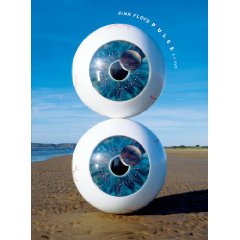
Then we signed up for Pandora and Netflix. Pandora sounded great! It was tickling my subwoofer and sounded really good. Then we ate dinner and I heard the unit beep and it powered off. I guess it shuts down if it is idle.
Then, when you hit the power button, the display says “LOAD” and that’s it. I can open and close the tray but nothing else. I tried the various ways I’ve found to “reset” the unit, and none of them worked.
I found an “offical” forum over at CNET:
Samsung 2009 Blu-ray Player Firmware Update Available Now
by blu-ray chic
– 9/3/09 10:06 AM
All,
Firmware has been posted today for 09 models. (other models to follow, please be patient).
I’m in the process of updating my players and will share the results when I’m through. However, please feel free to use this thread to report any issues with your upgrades, findings, thoughts, etc…
When you post your info, please be sure to let us know how you upgraded (USB, CD, Network) and any pertinent details.
IMPORTANT: Please note the launch of our new website. The download center is currently not showing f/w details such as what’s been corrected or worse, what file type is which.
If you have a network connection, this is the easiest way to update. Simply turn the power on and wait a moment before you receive a notification for the new firmware.
If you choose to use CD or USB updates, the first one listed is the USB update. The second which ends in ISO is the disc update. These updates need to be installed only once, not twice like the first update. However, if you’ve never updated your player, you may need to install the update twice. Again, please share your findings with us all. Thanks for your participation!
What should these upgrades address?
A/V sync issues
Title compatibility
NTP should be defaulted to on after reset or power failure
Error msg “your Netflix Keys have been hacked”
And finally – to provide Blockbuster and YouTube support.. (crossing fingers that I haven’t spoken too soon)
As soon as I get the final details I’ll let ya’ll know.
Best of luck to you all!
And according to the thread, I am not the only one with a bricked unit. Again, I am one not to bitch, but this was OUT OF THE box and we got to enjoy for less than 15 minutes. Seriously, I will spend more time in the car taking it back then the amount of time we got to use it.
the rub
And here’s the rub. If I was to exchange it at Costco, ANY replacement Samsung BD-P1590 I get is probably subject to the same fate. I did nothing special or weird to my unit.
If you were me, what would you do?


 FourSquare
FourSquare GooglePlus
GooglePlus LinkedIn
LinkedIn Twitter
Twitter